Using Group Accounts
Introduction
Events hosted on Photo Vault Online fall into two categories, events for individual participants such as photo salons and monthly club competitions and events for group participation such as inter club competitions. Originally Photo Vault Online was created with only individual participation in mind, but it soon became apparent that Photo Vault Online is the ideal tool for inter-group competitions.
Using the Group Account Functionality
Everybody who wants to participate in an event hosted by Photo Vault Online needs to register an account with Photo Vault Online before participating in the event. Once registered, you can upload photos in your personal photo vault and enter these uploaded photos in several events. Note, you only need one account for entering in all future events - that is all those events that allow individuals to participate. In the case of a inter-group event it is sometimes necessary to enter a set of photos of several photographers as one entry. Using the "normal" indivudual account does not make provision to specify the name of the author of each individual photo. In order to do this, a "special" group account is needed.
Even if you are already registered in your personal capacity with Photo Vault Online, you have to register again using another unique login id if you plan to upload photos on behalf of somebody else for use in a group competition. Typically, a club's competition steward will register a group account and upload photos of members of the club into the group's photo vault for entering in inter-club events
How to Register a Group Account
When registering any account on Photo Vault Online, you will need to select whether this new account will be an individual account (the default) or a group account. Click on the down arrow of the Account Type control to select the type of account
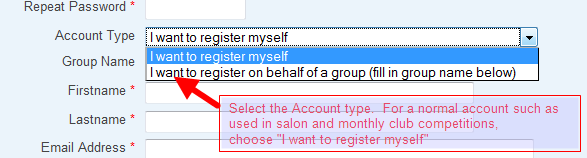
If you select to register on behalf of a group using the group account option, you will also need to specify the name of the group. This will most likely be your club name.
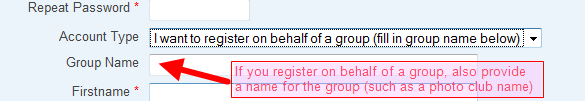
Uploading Photos in a Group Account
Uploading photos in a group account is also done via the normal "My Photo Vault" menu option. When uploading a photo you will notice that the upload screen contains two more fields, namely a field to specify the name of the author of the photo, and a field to specify the club star rating of the author. The name of the author is a required field in this context (even if you are the author of the photo!) Note, this is needed as your own details will not be used when the event administrator downloads the photos.
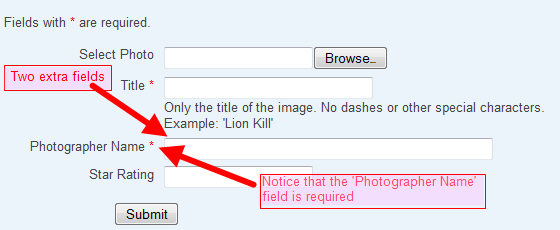
Entering photos in a group event
Photo Vault Online allowes for the hosting of three types of events- Events only open for individual entries
- Events only open for group entries
- Events open for individual as well as group accounts